Report to Briefing Room
Report to your Briefing Room

The freshest briefing room topics
Each faction has their own briefing room where commanders belonging to that faction can discuss anything from strategies to the progress in the campaign and beyond.
To see the latest activity from your briefing room as well as access it you can visit any one of the following pages:
- Home
- Your Faction
- Your Command Room
Your faction’s briefing room is ONLY visible to commanders of that particular faction. If a sneaky rival commander figures out the URL to another faction’s briefing room don’t fret as they’ll only see [REDACTED] text.
BUT REMEMBER that doesn’t mean they can’t or won’t create another account belonging to your faction to sneak a peek at the opposition’s discussion SO BE VIGILANT! We would prefer you didn’t do this in the spirit of fairness but we have to be realistic and consider that someone out there may feel otherwise.
Editing Your Briefing Room Profile
In your Command Room there is a link to view and edit your briefing room profile if you wish to do so. It is located directly above the briefing room section on your Command room.
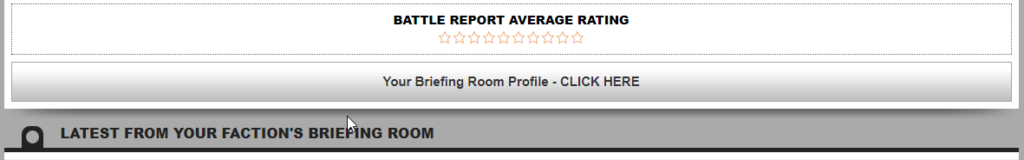
Touch it, gently
- The profile shows how many topics and replies you’ve posted.
- Links to those topics and replies.
- Any favourited and subscribed topics.
TECHNICAL SUPPORT
Need further assistance? Contact Warconsole Support with the Campaign and screenshots relevant to the issue – [email protected]
